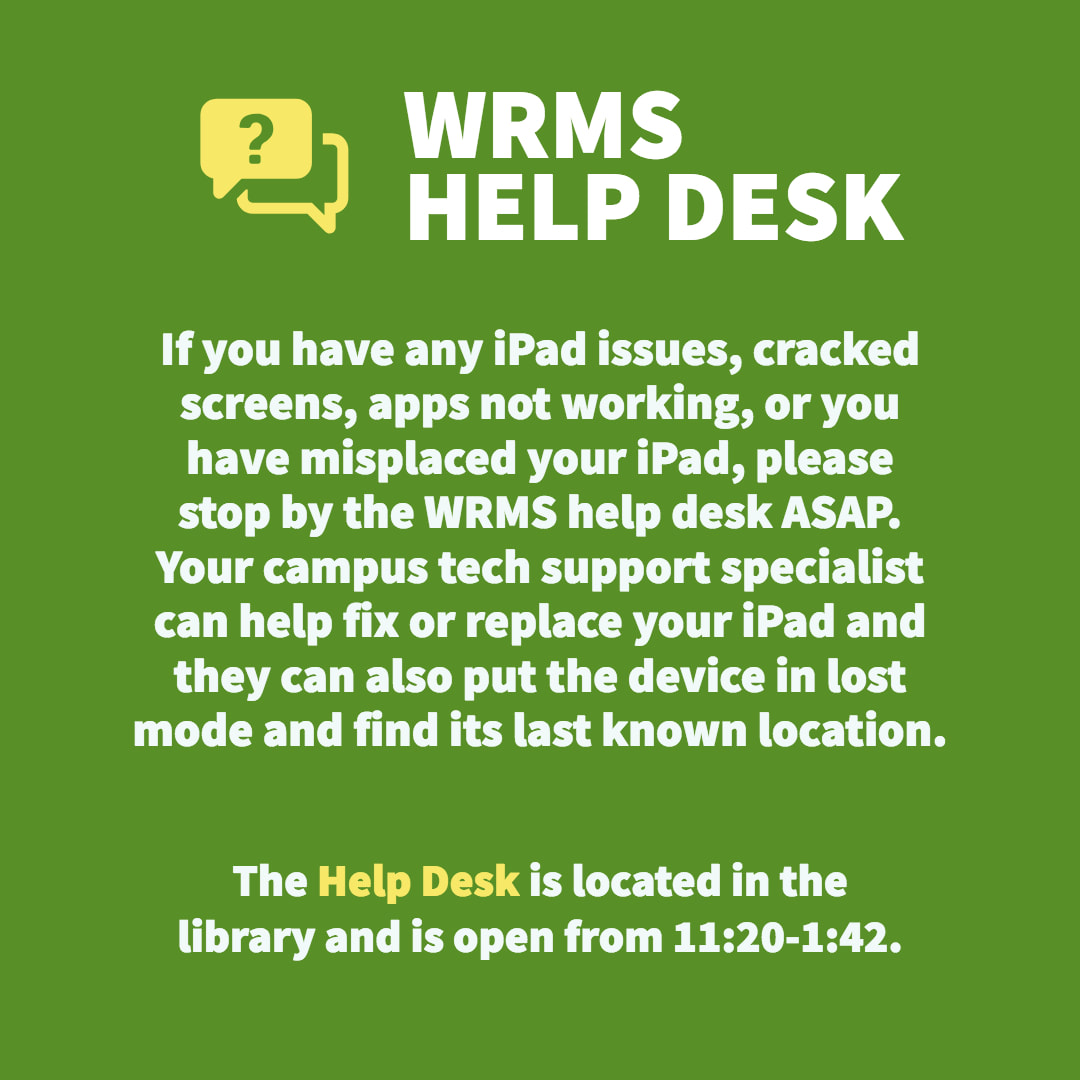|
Using dictation on the iPad
|
Using split screen on the iPad
|
Google classroom & notability workflow
|
Text to speech on the iPad Backup notability to Drive Adding teacher sites to your homescreen
|
|
Unsubscribe from notifications Managing your emails
Digital Citizenship
Frequently asked questions
"Help! I lost my iPad!"
If your iPad is "Offline," you must go to the JuiceBar so they can determine where it was last online. |